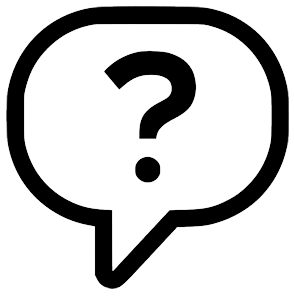 Please choose a topic below:
This help document is for the online version which can be found at
https://ckonline.tbgtom.com Please choose a topic below:
This help document is for the online version which can be found at
https://ckonline.tbgtom.com
Need immediate help? Click Here.
The Crypt Keeper Cemetery Software - by tbgtom.com - ©1992-2026, All Rights Reserved
|
Cemetery Maps (Creating/Viewing)
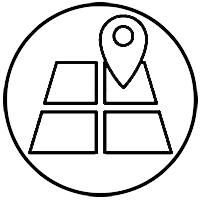
The online version of this software does not have the capabilities to
create/edit your map(s) at this time. However, you can create/edit your maps
using the desktop application and then upload those finished maps to the online
version using the Map Upload page.
You must be using version 7.3.6 of the desktop application in order to export
your map for the online version.
From the map editor screen in the desktop application, you would click on the
Export menu. This will create a file in your database folder on your computer
named MAP-[CEMETERY].ONLINE (where [CEMETERY] would be the name of your
cemetery.
From the map upload page, click on the Browse button to find your map
file, choose which cemetery the map should be applied with the dropdown box, and then click on the Upload Your Map button to begin the upload process.
This process can take several seconds to several minutes, depending on the size
of your map(s). You must repeat this step for each cemetery map you wish to
include in your data.
To view the map you would go to the data entry page and click on the View Map
menu option. For more on this, click here.
|